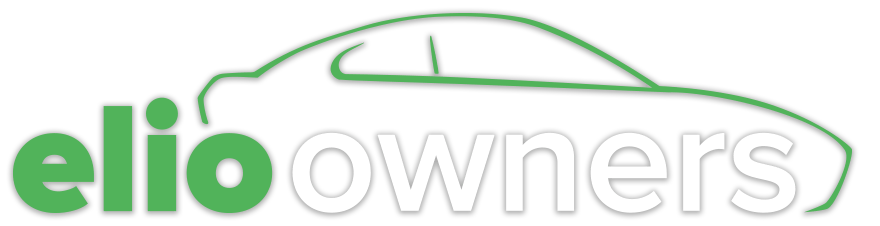CompTrex
Elio Addict
I'll have to check it out. I'm familiar with CadKey, AutoCad, AutoCad LT, as well as little bits of SolidWorks. I believe SolidWorks is the software that the robotics team has along with the printer.I am sure you can do it. The file most likely to be compatible, as most 3D printers use them, are .stl files with some printers preferring .obj files. I try to keep my updated .stl and .obj files uploaded to this public Google Drive:
https://drive.google.com/folderview?id=0Bxh8JmkBAL7wU3VacXF2TGpyQ2s
If you want to create new 3D designs and/or edit the files you would need some kind of CAD software. Frankly this kind of software is where 3D printing still has some ways to go in becoming user friend and some more advanced features are still restricted to paid software however there are some good free CAD tools out there which provide a lot of functionality even if they are still engineering tools so not exactly user friendly.
A free piece of CAD software which is commonly used in the 3D printing world is Meshmixer which is actually part of a larger suite of free software tools aimed at the 3D printing world.
http://www.123dapp.com/meshmixer
FreeCAD is a good general purpose piece of CAD software. It is quite powerful and while not terribly difficult to use there is a learning curve involved in using CAD software.
http://www.freecadweb.org/
If you have Windows 8 Microsoft actually has a pretty nice basic piece of software which is fun to play with and easy to use. It is mostly an entry level tool and does not have very advanced tools however it does have pretty some intelligent repair capability which can actually automatically repair many common problems found in 3D models.
http://apps.microsoft.com/windows/en-us/app/3d-builder/75f3f766-13b3-45e9-a62f-29590d5781f2
Microsoft also has an online 3D model repair tool which is essentially the same repair capability as the desktop app however all you do is upload your files and receive and download a fie and after waiting a bit download a file with the repairs to the 3D model.
https://modelrepair.azurewebsites.net/index.php
Thanks G1. I'll give this a go!