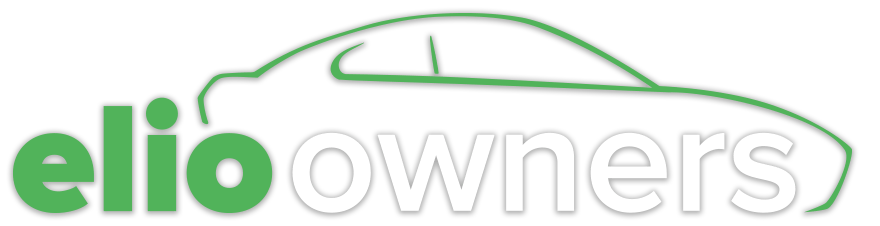Music Man
Elio Addict
- Joined
- Apr 19, 2014
- Messages
- 1,090
- Reaction score
- 2,941
I am such a nerd... however I do know that the website is being worked on... I logged in today to drop my 1000 and some of the words have been switched and there are three extra tabs at the top of the page that are "unlinkable."
Anyway there is something coming from what I seehere is a quote from the recent blog post
"Well, spoiler alert, we are working on the next generation of our website and there will be a section that we share some other information about reservations and a lot of other cool to know items."'
The update must be coming soonI am so excited I want to drop my 1000 but I think I am going to wait until the website is updated and finished... I have my 900 upgrade set aside and waiting...
What do you guys think? does it have any extra space toward the top of the page? Do you notice changes? Whose dropped the full 1000
Yes, I read all of that on the Blog yesterday. Nice thought, but from one old "fart," if I were you, young man, I would NOT be waiting for the new website to be up; waiting MIGHT cost you a 25% decrease on your reservation incentive.
Waste no time. . . . You say you have the $900, ready to go in. . . . GO.