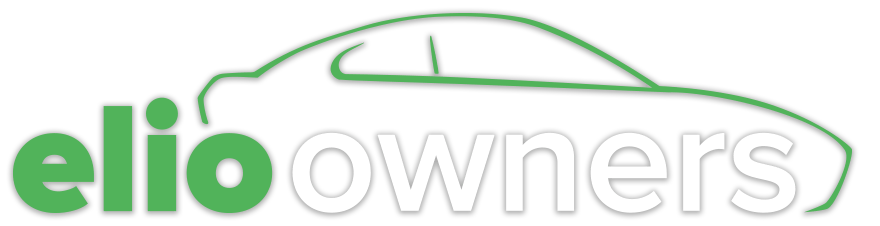It's strange; I'm in the Pacific NW and it was showing me FL, VA, GA, and other east coast items for sale.
Oh well, it's gone now so it's a rather moot point.
You really shouldn't let your computer broadcast your location.
Just one of those IT security things.
Oh well, it's gone now so it's a rather moot point.
You really shouldn't let your computer broadcast your location.
Just one of those IT security things.